Super Grub2 Disk
Article Number: 587 | Rating: Unrated | Last Updated: Wed, May 22, 2019 10:24 AM
Super Grub2 Disk
Super GRUB2 Disk helps you to boot into most any Operating System (OS) even if you cannot boot into it by normal means.
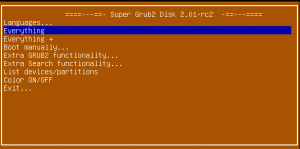
Tour
Here there is a little video tour in order to discover most of Super Grub2 Disk options. The rest of the options you will have to discover them by yourself.

Features
- Change the language UI
- Translated into several languages
- Spanish / Español
- German / Deutsch
- French / Français
- Italian / Italiano
- Malay / Bahasa Melayu
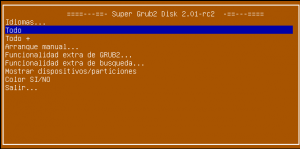
- Everything option to detect most Operating Systems

- Everything plus option to detect most Operating Systems also in special devices or filesystems
- Boot manually
- Extra GRUB2 functionality
- Enable GRUB2’s LVM support
- Enable GRUB2’s RAID support
- Enable GRUB2’s PATA support (to work around BIOS bugs/limitation)
- Mount encrypted volumes (LUKS and geli)
- Enable serial terminal
- Extra Search functionality
- Search in floppy ON/OFF
- Search in CDROM ON/OFF
- List Devices / Partitions
- Color ON /OFF
- Exit
- Halt the computer
- Reboot the computer
Supported Operating Systems
- Windows
- Windows Vista/7/8/8.1
- Windows NT/2000/XP
- Windows 98/ME
- MS-DOS
- FreeDOS
- GNU/Linux
- Direct Kernel with autodetected initrd
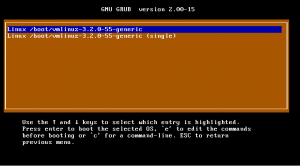
Super Grub2 Disk – Detect any Operating System – Linux kernels detected - vmlinuz-*
- linux-*
- kernel-genkernel-*
- Debian / Ubuntu / Mint
- Mageia
- Fedora / CentOS / Red Hat Enterprise Linux (RHEL)
- openSUSE / SuSE Linux Enterpsise Server (SLES)
- Arch
- Any many, many, more.
- Direct Kernel with autodetected initrd
- FreeBSD
- FreeBSD (single)
- FreeBSD (verbose)
- FreeBSD (no ACPI)
- FreeBSD (safe mode)
- FreeBSD (Default boot loader)
- EFI files
- Mac OS X/Darwin 32bit or 64bit
Support for different hardware platforms
- Most any PC thanks to hybrid version (i386, x86_64, x86_64-efi) (ISO)
- EFI x86_64 standalone version (EFI)
- Additional Floppy, CD and USB in one download (ISO)
- coreboot
- i386-efi
- i386-pc
- ieee1275
- x86_64-efi
- Additional standalone versions
- coreboot (IMG)
- i386-efi (EFI)
- ieee1275 (IMG)
Supported Media
- Compact Disk – Read Only Memory (CD-ROM)
- Universal Serial Bus (USB) devices
- Floppy (1.98s1 version only)



